ERP vs. CRM—What are the differences, and which one is right for my business?
CRM and ERP software are two excellent tools created to help businesses manage their daily operations.
At a glance, a CRM solution may look like an ERP. Some vendors even describe CRM as a part of ERP. However, when looked closer, some key differences between ERP and CRM systems become apparent.
In this article, we’ll discuss the similarities and differences between ERP and CRM software. To compare ERP vs. CRM thoroughly, we’ll find out what makes them unique, who uses them, and which business management software is right for your organization. Here’s what you need to know.
Definitions of ERP vs. CRM
Both ERP and CRM software solutions drive business value by centralizing all business data and team communication, but they differ in the served business functions.
What Is ERP Software?
At its core, Enterprise Resource Planning (ERP) software focuses on connecting a business’s financial and operational activities through a centralized database. ERP enables each department to share error-free information to streamline business processes and optimize sectors to lower overall upkeep costs.
Furthermore, ERP is also an excellent analytical tool that empowers businesses to track performance and forecast trends. This enables companies to detect and solve potential problems immediately.
The business functions that ERP software handles vary from company to company. Some of the common areas and the respective organized data are as follows:
- Accounting and finance: accounts payable, accounts receivable, transaction journaling, and taxes.
- Manufacturing: production scheduling, budgeting, demand forecasting, and procurement.
- Inventory management: inventory of materials, ready-to-ship products, and idle inventory.
- Distribution, shipping, and fulfillment: order statuses, order locations, warehouse inventories, and shipping schedules.
- Supply chain management: purchasing, shipping, and other material information related to production.
Some examples of ERP systems are SAP, Oracle, and Epicor.
What Is CRM Software?
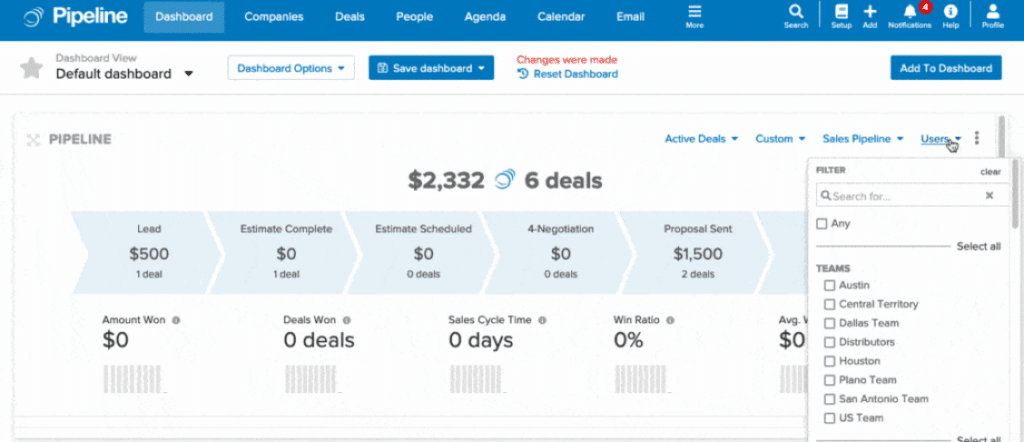
Customer Relationship Management (CRM) software serves as your team’s collaborative knowledge hub. CRM empowers your sales team to gather leads, collect their information, and leverage these details to tailor a personalized sales strategy—nurturing prospects until they are ready to buy.
Since everyone involved in a deal (both internal and external partners) works on the same data, this can accelerate the sales process and break down communication barriers. As a result, your business’s productivity, efficiency, and conversion rates are increased, and so does your revenue.
Although there are many variations of CRM software in the market, they usually offer the following core sales CRM solutions: contact, lead, and team management, performance reporting, sales forecasting, and sales automation.
Some examples of CRM software are Pipeline CRM, Salesforce, and HubSpot.
And here are different types of information saved in sales CRM software:
- Customer data: demographic information (names, locations, social media accounts, etc.)
- Transaction data: sales history (past purchases, cart abandonment rates, etc.)
- Marketing campaign data: campaign performance (conversion rates, CTR, most popular channels, etc.
To learn more about the role of CRM, please visit this blog.
As you can see, when we compare ERP vs. CRM, ERP deals with a wider range of business functions than CRM software. While CRM mainly focuses on sales, ERP usually manages several departments simultaneously. This is one of the many differences between ERP and CRM.
Benefits of ERP vs. CRM
Both ERP and CRM software have the same goal: increasing team productivity and, in turn, business profit. However, they go through different paths to achieving these goals.
Benefits of Adopting ERP Software
ERP empowers you to have a single source of truth across multiple departments. As a consequence, you’ll receive the following benefits:
- Improved team productivity
Every team member will know what others are doing, the data they’re working on, and the support they can give to complete a project.
- Enhanced cohesiveness
ERP helps standardize business procedures and ensures everyone is on the same page at every project stage.
- Faster report generation
Having all your information in one place makes it easier to generate reports (e.g., quarterly financial reports), which can help ensure compliance with regulatory standards and help you make better business decisions.
- Improved agility
ERP software enables you to respond to opportunities and solve problems faster. - Improved business operations
This includes product development, planning, and production—leading to lower expenses and higher profits.
Benefits of Adopting CRM Software
There are many productivity and financial benefits you can yield from sales CRM software adoption, such as:
- Simplifies lead capturing and nurturing
Once connected on LinkedIn, a sales CRM can auto-import prospect contact details, allowing you to tag them based on their buying interest (e.g., ‘book a demo’) and set reminders for the next interaction.
- Automates data entry and report generation
By setting up some automation, you free your sales reps from manual data entry and mundane admin work. This way, they can focus on the higher-level work they were hired to do: closing deals.
- Initiates better sales forecasting
Based on past sales trends, you can track sales patterns and sales team performance, maximizing processes that are working and tinkering with those that aren’t.
- Closes more deals
Since every lead is monitored closely, you’ll minimize missing opportunities. Moreover, by giving personalized treatment, they’ll be more likely to close the deal.
- Increases cross-selling and up-sell opportunities
Utilize CRM insights on customer purchasing behavior, including popular products and frequently paired items, to create cross-selling and up-selling opportunities.
Users of ERP vs. CRM
Both ERP and CRM software act as a collective knowledge hub of a business. However, since they focus on different aspects of business functions, their primary users are dissimilar.
Who Uses ERP Software?
Medium to enterprise-size businesses will reap the most benefits from ERP software adoption. This is because ERP’s main goal is to sync different, often complex, business operations in a single platform.
Some examples of ERP users within a company include:
- Accountants: Accountants can use ERP software to track customer orders, payments received, and goods purchased by the company, resulting in increased transparency.
- Operation managers: Factory managers use ERP to match production with the workforce schedule for effective material transportation and worker scheduling.
- Inventory controllers: Inventory managers use ERP to track stock levels, monitor product movements, and optimize inventory turnover.
- Sales and customer service teams: The sales and customer support departments use ERP to access real-time inventory data and monitor order statuses.
ERP system is used by various organizations across industries, including manufacturing companies, retailers, healthcare organizations, financial institutions, and educational institutions.
Who Uses CRM Software?
Many people think CRM is only beneficial for mid to large-scale businesses. However, this isn’t correct. Any business that wants to build trustworthy customer relationships can benefit from CRM adoption. Here is why.
Small to medium-sized businesses (SMBs) typically lack the resources (time, money, and manpower) to increase their sales effort. By using sales CRM software, SMBs will have an extra team member who manages all customer and sales data, handles administrative tasks, and generates reports in minutes. This will free up time for you to do the more impactful tasks.
Similarly, medium to enterprise-level businesses typically have many leads that can easily slip through the crack if not monitored carefully. CRM empowers you to keep an eye on every lead, assigning the right sales rep and an on-target sales approach to help close the deal.
That said, the sales team isn’t the only one who uses and receives the advantage of CRM software, but so do other customer-facing teams. This includes the marketing and customer service departments.
This also means that when we compare ERP vs. CRM, ERP software is mainly used by the internal and supplier-facing teams, rather than customer-facing.
- Sales: CRM software helps track interactions with customers and leads. You can create standardized sales processes to ensure uniformity, assign contacts and deals to specific salespeople, and monitor sales performance.
- Marketing: CRM software can assist in creating and evaluating campaigns, tracking prospect behavior, and analyzing market trends. Once a qualified lead is found, the marketing team can transfer it to the sales team, who will take over the relationship-building stage.
- Customer service: CRM aids the customer support team to respond swiftly to any customer inquiries. Since all sales data is recorded in the CRM system, it is easy for them to look at purchase and communication history and help customers solve their problems.
As for what industries CRM software can help, there is no limit to this. For example, by adopting a CRM system, construction companies can be more confident in doing estimations, agencies can deliver projects timely, and real estate can easily segment leads based on locations and preferences.
ERP vs. CRM: Comparison Recap
Although the two systems serve as data repositories, the differences between ERP and CRM make them distinct from each other.
In essence, CRM software focuses on improving sales performance. Businesses repurpose the captured customer and sales information to ensure every customer’s need is fulfilled promptly and efficiently. Therefore, its main users are the front-office teams.
On the other hand, ERP software’s main goal is to optimize business operations to lower the upkeep costs. It focuses on streamlining the business processes that comprise several departments, including the sales team. This is why many ERP solutions are modular and can offer a lookalike CRM solution module. That said, the CRM capabilities in ERP software are likely to be less advanced than those of stand-alone CRM software.
The table below illustrates the difference between ERP and CRM in detail.
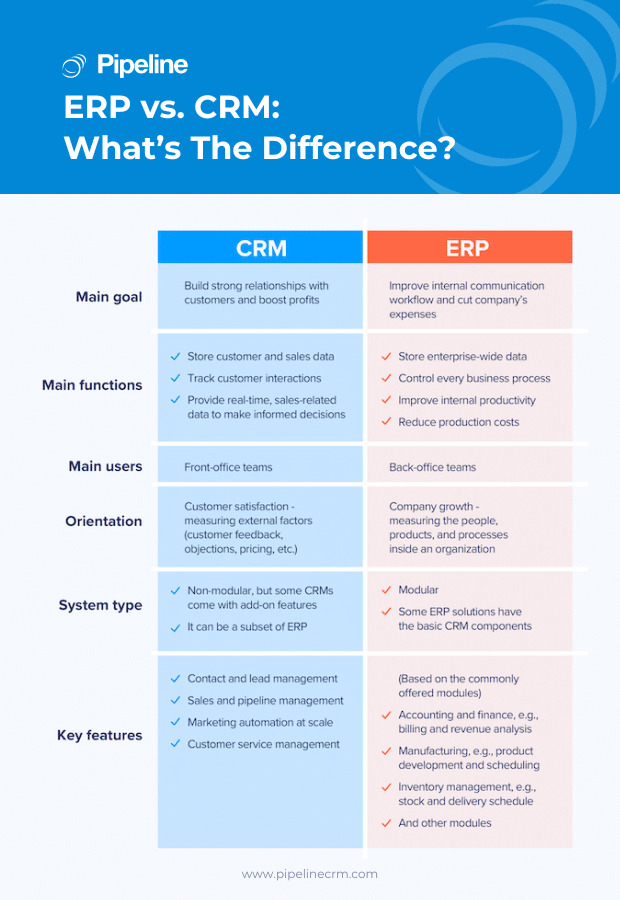
Which Is Right for My Business: ERP or CRM Software?
Both ERP and CRM software can boost business growth, and many companies use an ERP and a CRM simultaneously. This is the ideal situation, but if you have limited resources to spend on one system, which one should you choose?
The right choice depends on how your business is currently positioned and what your goals are. Try asking yourself the following questions when deciding between an ERP, CRM, or both:
- What are your goals?
What are you hoping to accomplish? If you aim to increase sales and improve customer satisfaction, using a CRM solution is the most direct approach. If you want to reduce your manufacturing costs, you may need an ERP.
- What are your pain points?
Consider the issues your business is facing and whether those issues are focused on sales, or in several departments like manufacturing, distribution, and accounting. If your answer is the former, choose CRM software.
- How large is your business?
Large enterprises have more data and more complex systems, so they likely need both a comprehensive ERP and CRM. A CRM, on the other hand, is focused on growing a business, so any business looking to expand can benefit.
- Are you expecting growth?
If see strong indicators your company will grow significantly in the near future, you may want to invest in a more comprehensive system. Keep in mind that a sales CRM helps you grow your customer base, so be prepared to start filling more orders.
- Are you happy with your software?
Consider the software you use across different areas, including sales, marketing, accounting, order fulfillment, and supply chain. If your current system is working well, you may want to continue using it. If not, you should consider an upgrade.
- What is your software budget?
Think about the money you can spend on software as well as how much time and IT resources you’re willing to dedicate to it. With a larger budget, you can get a more comprehensive solution, while with a smaller one, you will have to prioritize the essential features.
Once you decide whether to purchase an ERP, a CRM, or both, you have to choose between the many available systems. Find out what factors you should pay attention to when choosing the best CRM for your business in this “Your Free CRM Handbook” white paper.
Extra: How to Integrate CRM Into ERP Software (Or Vice Versa)
If you are deploying separate CRM and ERP software, you need to integrate them to have a synchronized database.
The integration provides various benefits, including:
- A better understanding of your customers: Integration provides a comprehensive view of customer data across all business functions, enhancing understanding and enabling better fulfillment of customer needs.
- Improved cross-department collaboration: With integrated systems and consistent data, all of the departments within an organization are on the same page and can work together more effectively.
- Faster access to data: When all of your data is synced, you don’t have to switch between systems or ask another department to get information. This speeds up your processes and helps you fulfill customer requests faster.
- More efficient data entry: If you have two separate systems for your customer-facing and internal processes, you may have double entries. With an integrated approach, you ensure a clean and unified dataset across the board.
Now, how to integrate CRM into ERP software? If your CRM or ERP doesn’t have integration support, you can use the point-to-point integration method, which involves connecting the data points individually. This method works but is time-consuming and requires substantial technical knowledge.
Another option is using additional tools. These tools can quickly connect many of the common elements of ERPs and CRMs, making integration much faster and easier. You may need to configure the system a little bit or connect some points manually, but they will do most of the work for you.
Boost Growth with Sales CRM Software
We hope this blog comparison of ERP vs. CRM helps you understand the differences and similarities between the two systems. Both of these business solutions may serve as a company’s data management, but they have different functionalities and, therefore, aren’t interchangeable.
If you have a medium to enterprise-level company that handles complex business functions, implementing both CRM and ERP software may be ideal. However, if you have small to medium-sized businesses (SMBs) that focus on improving sales performance, employing sales CRM software is perhaps the best decision.
For the most reliable sales CRM software in the market, adopt Pipeline CRM. We provide robust yet simple contact, lead, and team management, along with advanced automation and plenty of integration options. We are proud to be named one of the most adopted CRMs among SMBs, with an 83% adoption rate (G2).
FAQs on ERP vs. CRM
How Is CRM Different From ERP Software?
CRM software aims to improve sales performance, while ERP optimizes the overall business operations to lower the upkeep costs. This means the front-office teams mainly use CRM, while ERP’s main users are the back-office teams. That said, some modular ERP software may provide basic CRM functions, but its capabilities won’t be as advanced as stand-alone CRM software.
Is ERP Better Than CRM Software?
ERP is not better or less powerful than CRM software—they complement each other. CRM system focuses on maximizing your sales efforts, while ERP hosts every business operation and syncs them for greater productivity. Depending on your business needs and characteristics, you may need CRM only, ERP only, or both.
What Is an Example of an ERP System?
Some examples of an ERP system are Oracle, SAP, and Epicor. Each ERP vendor offers different feature packages and prices. Some are modular, while others aren’t. Before deciding on choosing one ERP software, we recommend leveraging the free trial period.
What Is an Example of a CRM System?
Some examples of CRM systems are Pipeline CRM, Salesforce, and Hubspot CRM. Each CRM vendor has its own unique target industry. For example, Pipeline CRM is designed for small to medium-sized companies that do business in the old economy and contractor sectors. Our powerful yet simple features have helped many companies boost their sales performance in a short period of time.
See how Pipeline CRM increased the sales of a contracting company by 20% here.




