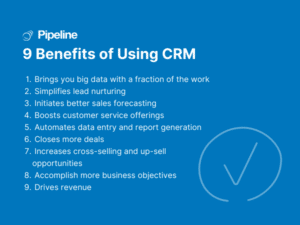For decades, many companies have been using CRM to grow their business. This revolutionary tool helps them build trustworthy relationships with customers and partners, among other things.
But what does CRM software do? How can a CRM tool shape and improve the sales process to be more efficient and profitable? This role of CRM, along with the benefits of CRM adoption and how to choose the right one, will be discussed in this blog.
What Is CRM?
Customer relationship management (CRM) software is a digital, centralized platform that organizes, automates, and synchronizes all customer-facing activities. This includes recording customer contacts and conversations, managing leads and team tasks, creating performance reports, and more.
Although its main users are the sales team, CRM can also support the marketing and customer service departments. Since all customer-related data is gathered in one place, the team can act quickly and seamlessly to answer inquiries or do cross-selling. As a result, they have a higher chance to turn one-time buyers into loyal customers.
To give a detailed explanation of the role of CRM, let’s take a look at the types of data typically stored in a CRM.
Generally, there are three main classifications of information maintained in a CRM:
- Customer Information
Customer information comprises the demographic details of customers. This includes everything from names, addresses, emails, ages, locations, and even an individual’s likes and interests shared publicly on social media. These valuable details can be further used to create tailored customer profiles to increase campaign success. - Transaction Information
Transaction information covers customers’ sales history, such as past purchases, shopping cart history, cart abandonment rates, and website visits. This type of information helps you identify how, when, and where customers will purchase your products or services, as well as which products appeal most to them. - Marketing Campaign Information
A CRM can also track and store your campaign performance. This will help you learn where to deploy online ads and promotions (e.g., social media or sponsorship), how to draw traffic (types of content that are engaging), when to launch the campaign (e.g., Black Friday, Christmas, or school breaks), and more.
Why Use a CRM?
Now, when we compare businesses that use and don’t use a CRM, a significant difference can be spotted.
Businesses that don’t adopt a CRM are likely to store their sales-related data in separate places like spreadsheets. When they need to use it, they must manually pull and gather them. This isn’t only prone to errors but also demands a lot of time and effort.
In contrast, CRM software synthesizes this data in one place, maps client and sales trends together, and lets you identify unique ways to apply consumer knowledge for on-target sales tactics. Additionally, all the customer details can be harnessed to create and nurture compelling brand messages to keep the target audiences captivated for a long time.
Think of the role of CRM as your company’s own personal research assistant. Only this research assistant is:
- Online – housed in the cloud so users can access the data anytime, anywhere.
- Multifaceted – able to store and categorize various data points, as well as generate reports on numerous topics and data fields for dozens of business applications.
- Shareable and mobile – some CRMs offer not only desktop access but also mobile apps.
- Synchronized for all departments – allowing everyone to access the same data in real-time.
What Are the Roles of CRM?
As you can see, “relationship” is the keyword in the Customer “Relationship” Management tool. CRM’s ultimate role is to help businesses build better, value-adding customer relationships using the stored information.
The three main CRM data categories described earlier outline the roles of CRM for a business, the information they streamline, the tasks they simplify, the money they save, and the solutions they illuminate.
The following will tell you more about the role of CRM data.
Role of a CRM 1: Capturing Customer Details
Customer information is the building block for personalized interactions. Without it, you’ll treat every prospect similarly, and they won’t be impressed. In other words, businesses with the most quality customer data will have a competitive advantage.
With the help of their CRM data, your sales reps will know who their target customers are and have an accurate picture of their likes and dislikes. Companies with this kind of clarity can then better connect, positioning their products and services to match the prospect’s expectations seamlessly. You can use this to create compelling sales pitches and lead nurturing that ends with deal signings.
Some customer information stored in CRMs is:
- Basic contact information – e.g., names, emails, and phone numbers
- Ages – to code-shift materials and relay relevant products or services
- Geographic region – using geo-tags to maximize campaign reach
- Birthdays – to send special deals and promotions
- Preferred mode of contact – e.g., print, email, and social media outreach
- Consumer interests – to understand what makes someone tick
- Lead sources – e.g., organic or paid search, social media, in-store visits, and events.
Role of a CRM 2: Saving Transaction Information Details
Typically captured at a point of purchase, a CRM system automatically keeps track of all sales touchpoints. Organizations can use this data to build more strategic customer segments or profiles, which are the backbone for improved sales funnels and overall marketing plans. You can also apply these insights to develop new products to fill the market’s gaps.
Transaction information includes:
- Products or services purchased
- Date and time of purchase(s)
- Coupons, promotions, or discounts used during the purchase(s)
- Value of the purchase(s)
- Payment methods
- Overall sales or service trends
- Lifetime value of the customer
Role of a CRM 3: Recording Marketing Campaign Details
CRM software also allows organizations to craft their most compelling digital marketing campaigns within the system, such as email drip campaigns. This way, they can create an optimal customer experience backed by real data.
Furthermore, when you combine these marketing insights with the customer and transaction data, your CRM software can reveal consumer patterns and winning sales strategies, including the following:
- Website traffic (organic and paid)
- Page visits and bounce rates
- Social media engagement (ikes, shares, comments, and ad clicks)
- Email open and conversion rates
- Customer rankings and reviews
What Are the Benefits of Using CRM Software?
Alright, we’ve talked about the roles of CRM in repurposing customer and sales data to improve a business’ sales performance. Now, let’s dive into other advantages of adopting a CRM.
A study by Gartner claims that 59% of customers consider tailored engagement as the crucial key to gaining their attention.
This means salespeople need to do their homework before a meeting. This includes finding the prospect’s pain points, knowing which product features can effectively solve their problems, and anticipating any issues that may arise during the negotiations.
But how can sales reps access this information? When used properly, your team can find these details on the CRM.
That said, the role of CRM is more than just data storage. It fosters close collaborations between teams and partners, simplifies sales processes, and increases revenues, among other benefits.
Here are some major benefits of CRM implementation.
1. Brings You Big Data — With a Fraction of the Work
Gone are the days of dozens of data-dense spreadsheets sprinkled across departments and managed by siloed stakeholders. CRM software creates a single, central repository of insights—enabling everyone to access a single source of truth at their fingertips.
2. Simplifies Lead Nurturing
Managing lead funnels is one of the primary functions of your marketing operations, but also a time-consuming one. CRM helps you sort the most promising leads from those requiring additional pre-sale touchpoints, driving more tactical lead volumes with less oversight and resources.
Then, your sales reps can prioritize their efforts accordingly. CRM lends keener visibility into a customer’s place in the overall sales funnel, allowing you to interact with all consumer or client profiles appropriately.
Then, sales reps can prioritize their efforts accordingly. CRM lends keener visibility into a customer’s place in the overall sales funnel, allowing you to interact with all consumer or client profiles appropriately.
3. Initiates Better Sales Forecasting
CRM takes sales benchmarks from abstract goals to actionable quotas. The data fields allow you to track sales patterns and sales team performances, maximizing tasks and processes that are working and tinkering with those that aren’t.
This way, sales and marketing efforts become grounded in data-based predictions—giving you a better chance of accurately navigating tomorrow’s sales landscapes without misallocating resources.
4. Boosts Customer Service Offerings
CRM software lets you learn the communication preferences of your customers. When people interact with your business using a medium they’re comfortable with, they’re more likely to view your brand positively.
In fact, companies today employ more customer service support channels than ever. This allows them not only to give extra attention to their customers but also to gain deeper insights into the market’s trends, behavior, preferences, and suggestions on how to improve their products and services.
Some of the common channels used to communicate with customers are:
- Online help “desks” – rather than the traditional voice consultations
- Real-time chat services – in the form of pop-up chat boxes
- Texting support – particularly popular with Gen Y and Millennials
- Social media conversations – where clients can direct message your company’s profile just as they would a friend
5. Automates Data Entry and Report Generation
A key benefit behind CRM software is its custom inputs. You program the data you want the software to track, plus where those information workflows go—and the CRM will take care of the rest.
By setting up some automation, you free your sales reps from manual data entry. They can now spend more time focusing on the value-adding, higher-level work they were hired to do: closing deals.
Moreover, another role of CRM software is to promote clean data on the system through Conditional Formatting features. It helps you to decrease manual entry errors, data duplication, and inconsistencies, as it won’t allow any data entries to be saved if they don’t match the set criteria.
6. Closes More Deals
CRM will pay back $30.48 (or more) for every dollar businesses spend (2023). That is a 30x of investment payback!
But, how can CRM achieve this? It comes down to its lead nurturing revitalization.
Businesses that don’t use a CRM often lose or overlook opportunities. However, thanks to CRM adoption, this intelligence tool will streamline the lead generation process, ensuring all leads are captured and nurtured into customers.
7. Increases Cross-Selling and Up-Sell Opportunities
Another important role of CRM is the reporting ability. For instance, you can generate a report that shows the likes, dislikes, and preferences of your ideal clients. You see what emails they open, what ads they click, what pages they visit, for how long, and from where.
Leverage these insights into cross-selling and up-sell opportunities—artfully remaining top-of-mind in your target’s busy day.
8. Accomplishes More Business Objectives
Whatever your enterprise goals are, with the help of customer relationship management, it will be much easier to accomplish them. Why is this the case?
While CRM systems most directly influence sales and marketing practices, they cause ripple effects in nearly every department. CRM breaks down team silos, resulting in better team communication, higher productivity, and faster decision-making.
Below are some departments that benefit from a CRM adoption.
- Customer support reps – can communicate with clients quicker and easier, solving more problems and solidifying a positive customer experience associated with your brand.
- Human resource departments – can track employee sales performance and generate objective performance indicators.
- IT – has to monitor fewer systems and software across enterprise networks.
- Finance and accounting – hold one-stop access to revenue projections and reports, deal forecasts, sales leads, and consumer or vendor purchase history, making their revenue reporting simpler.
9. Drives Revenue
Businesses traditionally have two ways to increase profits: increase the product/service sales and decrease expenses and overhead costs.
CRM software unlocks solutions for both these tactics. It improves lead management, sales pipeline, and funnel nurturing, directly increasing sales revenue.
Likewise, businesses will have fewer expenses for software adoption, employee training, and more automated tasks and workflows—saving everyone time and money.
The result? Boosted profits and greener bottom lines!
Who Uses a CRM?
Regardless of your industry, size, and business type (B2B or B2C), CRM is for any business with customers. Simply put, if you’re selling something to someone, you need a CRM system.
The following are a few practical roles of CRM in various industries.
1. Industrial Sector
Companies in the industrial sector (e.g., manufacturing as well as transportation and logistics) balance a unique set of vendor workflows, customer interactions, and supply chain management. By using a CRM, salespeople can better track turnover, target quotas, and view sales trajectories.
2. Construction
Successful construction operations manage multiple worksites alongside bidding for tomorrow’s contracts. A CRM for construction companies simplifies many bid procurement, marketing, and contract task-management activities. This way, site managers can focus on their main task: completing a compliant, on-time, and on-budget project.
Since most construction workers work on the go, mobile CRM is particularly useful for them. With a CRM app, they can easily generate easy-to-read bids and marketing pipeline reports on smartphones, manage contract documents, and be notified about prospect bids and sales updates through real-time alerts—all without stepping away from the work zone.
3. Contracting
CRM for contractors simplifies many of the demands faced by these specialty site technicians. From flooring and landscapers to fencing contractors, they can save hours of back-office sales and administrative work using the right CRM.
CRM software notifies contractors of project and task management status alerts at their fingertips. They can easily track progress reports across all worksites, send updates to clients remotely, track which bid types are their most successful, and gain insights into why.
4. SMBs and Large Corporations
Small-to-medium-sized businesses (SMBs) manage many of the same sales and marketing activities as their larger counterparts, yet often with fewer disposable resources. This is why CRM adoption is often more vital for small businesses than enterprise businesses. CRM system works with a multi-tiered, established marketing department at a fraction of the cost without sacrificing capabilities, reports, and insights.
For instance, large corporations (with over 500 employees) look to CRM software for different reasons. For example, they want to streamline the procurement, sales, and marketing data into one source, providing on-target solutions to the often complex and duplicative siloed funnels.
As for SMBs, they need to double their sales efforts to compete with more established companies but are limited in resources. CRM acts as their extra team member that handles all sales-related activities. This allows them to have a higher impact on their sales approaches than handling everything manually.
Seeing the vast capabilities and benefits of CRM, CRM is for everyone, really. It helps any business of any size in any sector wishing to build stronger, more meaningful, and more profitable relationships with clients.
How to Choose the Right CRM?
Considering the many roles of CRM and the benefits it entails, you may now interested in adopting one.
There are many CRM tools in the market. So, how do you know you’re getting a system that’ll streamline your sales process in needed areas, will be easy to adopt, and won’t require complex employee training or extensive process overhaul?
Any business interested in CRM software must first ask themselves the following:
- What part of the sales pipeline do we want to improve?
You might be looking for greater sales-stage definition and visibility or organic traffic growth. Maybe you want to automate data inputs and reports or improve revenue-generating activities. Understand what your business’ sales growth areas are, and you’ll narrow your system selection to vet only software primed to deliver. - What are your growth objectives?
Businesses need a CRM that can grow with them, not cause them growing pains. Vet CRM software that can support your dream scenario of clients, projects, or accounts, saving time, money, and headaches down the road when that dream number becomes a reality. - Who will be using the CRM system?
CRM software must be easy to use and readily adaptable across departments. Regardless of the technical understanding demanded by a department or role, CRM does no good if it’s too complicated to navigate.
Therefore, we recommend to look for CRM software with the following features:
- Scalability – select a CRM software that can grow with your business over the years. Spending a lot of resources researching, transferring data, and learning a new CRM system isn’t ideal for businesses that focus on growing.
- User-friendly – clean interface design, intuitive features, and simple navigation are the backbones of today’s best CRM systems. A user-friendly CRM system guarantees your team will adopt it and you’ll see returns on your investment.
- Actionable reporting – ig data is great—but actionable data is better. Pick CRM software with an actionable report generation feature that doesn’t merely throw raw data points but also relays specific patterns and insights. This way, you can translate them into winning actions.
- Free demo – trying a CRM system before buying assures you’re receiving a piece of software your teams will benefit from, one that solves key sales pain points and streamlines end-to-end sales tasks.
Pipeline CRM Brings the Best Roles of CRM to You
Although there are many roles of CRM, it has one main goal: growing a business.
If you are looking for a CRM that can amplify your sales efforts, Pipeline CRM is the answer. Our powerful features give you everything you need to accelerate sales and deliver seamless customer experiences, both to new and existing customers.
Try our award-winning features yourself. Book a demo today to take your sales process to the next level.
Need help finding the best CRM for your business? Use our guides to help you choose:
- Best CRM for Logistics and Transport
- Best CRM for Construction Companies and Builders
- Best CRM for Wholesalers and Distributors
- Best CRM for Real Estate and Property Developers
- Best CRM for Agencies
- Best CRM for Small Businesses
- Best CRM for Flooring Contractors
- Best CRM for Landscaping Contractors
- Best CRM for Fencing Contractors
- Best CRM for Plumbing Contractors
- More CRM guides